Webinar on Emotional Well Being
INVITATION FOR WEBINAR
Dear Participant,
Greetings from Scholars Institute of Technology and Management .
We are glad to inform you that we are conducting a webinar on " EMOTIONAL WELL BEING AND ADAPTING TO NEW NORMAL LIFE " for 3rd semester, 5th semester and 7th semester students of Scholars Institute of Technology and Management. We would be highly obliged for your active participation in this webinar and grab this golden opportunity to learn the above mentioned topics in detail . For any query contact us at : 9435409497
TIME: 11:25 AM- 1 PM
DATE: 31 AUGUST , 2020
DAY : MONDAY
ONLINE PLATFORM: MICROSOFT TEAM
MEETING LINK :https://bit.ly/3b1Z4Fy
Please fill out the registration form (GOOGLE FORM) for getting enrolled in the Webinar
Google form link: https://forms.gle/dRPKyksdAedBdGXs6
Please fill up the feedback form which will be considered as attendance for the webinar at the end of the session. The feedback form will be provided at the comment section of the GOOGLE MEET.
FEEDBACK FORM : https://forms.gle/EPmZhrghAb3JoKYW6
(FEEDBACK FORM WILL BE ACTIVATED AT THE END OF THE SESSION)
Greetings from Scholars Institute of Technology and Management .
We are glad to inform you that we are conducting a webinar on " EMOTIONAL WELL BEING AND ADAPTING TO NEW NORMAL LIFE " for 3rd semester, 5th semester and 7th semester students of Scholars Institute of Technology and Management. We would be highly obliged for your active participation in this webinar and grab this golden opportunity to learn the above mentioned topics in detail . For any query contact us at : 9435409497
TIME: 11:25 AM- 1 PM
DATE: 31 AUGUST , 2020
DAY : MONDAY
ONLINE PLATFORM: MICROSOFT TEAM
MEETING LINK :https://bit.ly/3b1Z4Fy
Please fill out the registration form (GOOGLE FORM) for getting enrolled in the Webinar
Google form link: https://forms.gle/dRPKyksdAedBdGXs6
Please fill up the feedback form which will be considered as attendance for the webinar at the end of the session. The feedback form will be provided at the comment section of the GOOGLE MEET.
FEEDBACK FORM : https://forms.gle/EPmZhrghAb3JoKYW6
(FEEDBACK FORM WILL BE ACTIVATED AT THE END OF THE SESSION)
INSTRUCTION TO CONNECT IN MEETING IN A MICROSOFT TEAM
1. In your email invite, select Join Microsoft Teams Meeting.
You can also use a dial-in number and conference ID from the email to call in.
2. You have two choices:
? Download the Windows app: Download the Teams app.
? Join on the web instead: Join a Teams meeting on the web.
3. Type in your name.
4. Choose the audio and video settings you want.
5. Select Join now.
6. Depending on meeting settings, you'll get in right away, or go to a lobby where someone in the meeting can admit you.